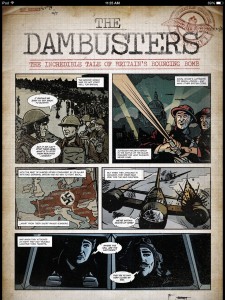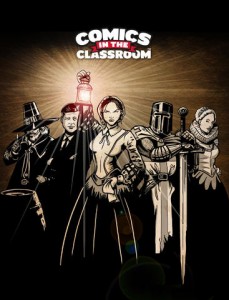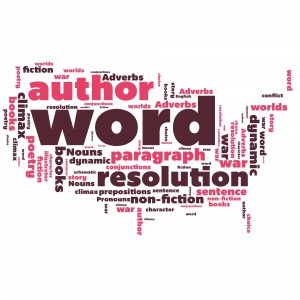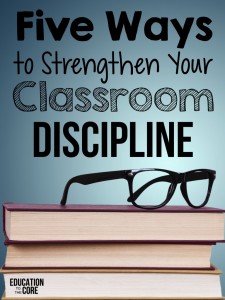The  Guardian is a blogpost for many teachers, and is also a Pulitzer prize website. In this blog, english teacher, Alan Gillespie, shares his advice on teaching creative writing. First, he talks about how there isn’t a set of rules for writing, and that they can write whatever they would like. However, just because he encourages his students to write whatever they like, and that all good stories do not have to have an attention-grabber opening, turning point, and a twisted ending, he still offers his advice on writing. He informs us readers that all students should have at least two sets of rules for writing, and that is, “show, don’t tell” and “all adverbs must die.” What’s important is a way to expand what the character does in the story, versus saying what they are doing, almost as if we’re in the character’s shoes. He also goes in depth about characterization, and that Homer Simpson is a model on what makes them unique. How is the character feeling, what’s their goals, and how do they react to various situations. As a teacher, tell a student jot down some notes and details about a character, and how they can write a dialogue and story about them. This sort of writing style, will produce a complex style of writing.
Guardian is a blogpost for many teachers, and is also a Pulitzer prize website. In this blog, english teacher, Alan Gillespie, shares his advice on teaching creative writing. First, he talks about how there isn’t a set of rules for writing, and that they can write whatever they would like. However, just because he encourages his students to write whatever they like, and that all good stories do not have to have an attention-grabber opening, turning point, and a twisted ending, he still offers his advice on writing. He informs us readers that all students should have at least two sets of rules for writing, and that is, “show, don’t tell” and “all adverbs must die.” What’s important is a way to expand what the character does in the story, versus saying what they are doing, almost as if we’re in the character’s shoes. He also goes in depth about characterization, and that Homer Simpson is a model on what makes them unique. How is the character feeling, what’s their goals, and how do they react to various situations. As a teacher, tell a student jot down some notes and details about a character, and how they can write a dialogue and story about them. This sort of writing style, will produce a complex style of writing.
Gillespie, also goes in detail how video clips can play a role of a student to write, be inspired, and find motivations. How to write, how to redraft, and how they can learn from other writers and teachers. Last, he goes into talking about the Narrative distance, and how a reader’s experience, is to get close to a character’s thoughts we also would see what goes on in the story, the atmosphere, and the supporting characters. It’s a way that we extend what’s going on in the moment, and who’s voice we’re reading the story in. Last, he goes into advice that the best way for students to learn, and continue their writing, are writing from story prompts. This is where we would see them write non-stop, and agree to stay within the parameters of the guidelines of the prompt, all by writing for five minutes. Usually, it’s great to have the students figure out how to go on, and how to think about what is coming next when they are stumped on something.
These are great tips to teach to high school students, and I also would like to mention that reading is also a great tool to learn how to write, and even get creative ideas. It’s guidelines to make a student’s story sound better, and it’s great to have your students be free, as it allows them to go in depth. I would also like to point out that there are various other resources from this blog, that other teachers can get information, and post about.